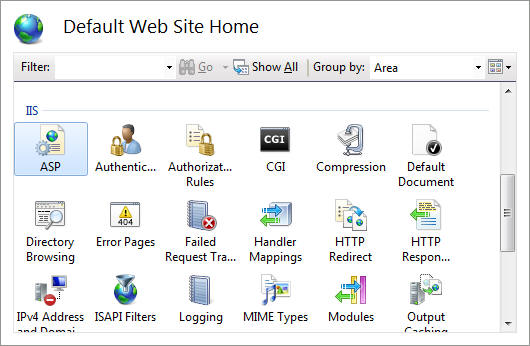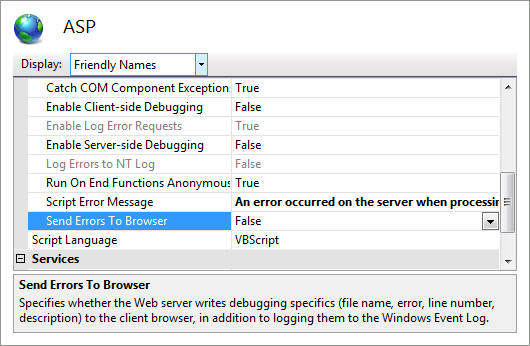Hi,
While writing dataset to generate XML file with encoding UTF-8, it will not work if you directly use following line of code:
xmlDS.WriteXml(fileName)
It need little more work:
Public Sub WriteXml(ByVal ds As DataSet, ByVal fileName As String, ByVal encoding As Encoding)
Using writer = XmlWriter.Create(fileName, New XmlWriterSettings With {
.Encoding = encoding,
.Indent = True
})
ds.WriteXml(writer)
End Using
End Sub
HTH