Please follow following to view error on browser:
IIS > Click into your Site
> Click into your Application folder
> Error Pages
> Edit Feature Settings
> set to: Detailed Errors
> Hit Apply on top right side
2.
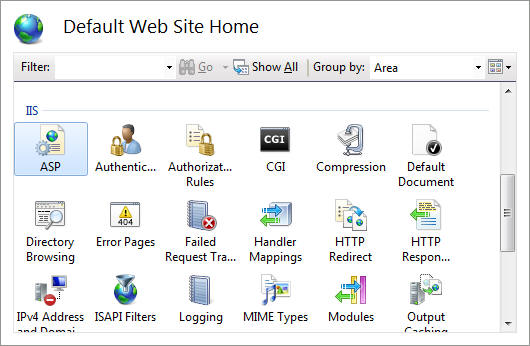
3.
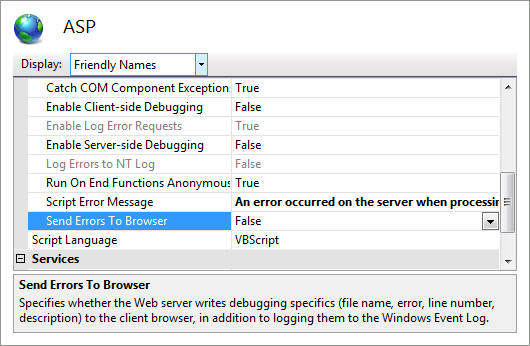
NOTE: Never set TRUE "Enable Server-side Debugging" on production server.
On Internet Explorer, turned off Show friendly HTTP error messages in the Advanced settings.
No comments:
Post a Comment